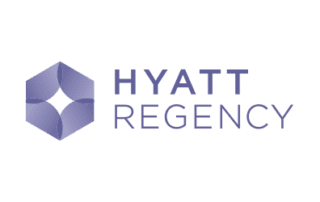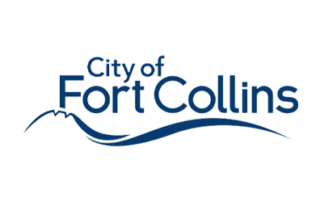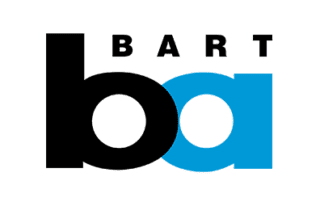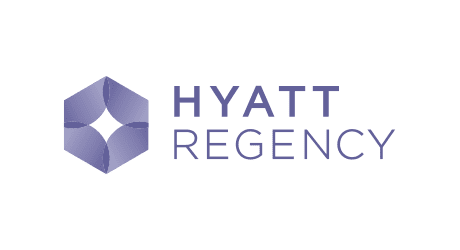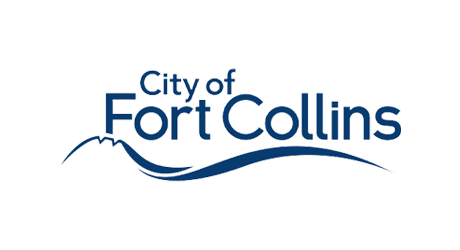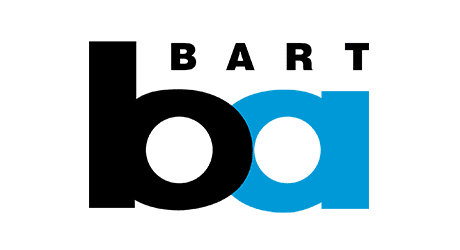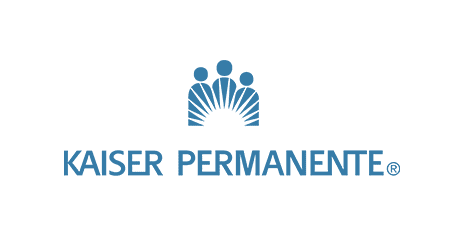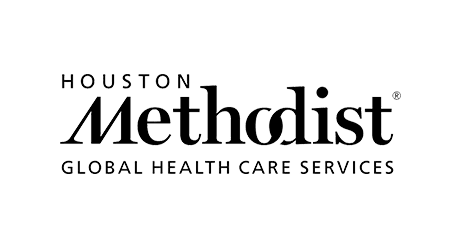ParkManager Parking Management Platform
The Ultimate Solution for Managing your Parking Guidance System
ParkManager integrates all ParkHelp technologies into a single, easy-to-use, parking management platform. Our browser-based, web application provides operators with the essential tools for managing their parking guidance system. The map-based read/write interface allows operators to monitor the overall health of the system, and allows operators to configure signs and sensors remotely. The dynamic and customizable reporting dashboards record real-time data and provide valuable insights for facility optimization.
Customers Who Trust ParkHelp
“Tenant retention is probably double…. Very few were lost after the improvements were there because very few buildings have all the amenities and sophistication. The property was actually better than brand-new because they never had that kind of parking advantage before.”
“At many of the other parking facilities [on the property], the parking systems are turned off. The gate arms are up, they don’t operate because they might be closed when they ought to be open, so they just turn them off and leave the gates up. Or they’re on, and everybody knows that the car counts are wrong.”
“Ultimately, it was worth the wait, the parking industry is a very fast-paced business. We had to find a system that would keep up with (or a step ahead of) continuously evolving parking technology and would not be outdated by the time all of the systems were installed.”
“We’re trying to make it more efficient, providing more information for them instead of driving around and around looking for a space, we’d rather have them studying and enjoying the student life.”
“The reason we decided to install a metering system is that we only have space for about 327 cars, and we have at least 700 employees. People would drive around the garage not knowing if there were any spots available. We incorporated a display board which is right by our main entrance to notify if the garage is full. It did solve the issue that we had.”
“Accuracy is critical… because, as a military medical facility, there are so many handicapped people who come to the medical center. Being able to know exactly where the handicapped spots are is really useful.”
“This project will accomplish every business objective we had for the project.”
“This system is more accurate. The other systems are not telling you the truth. If you see a sign out there that says there are 22 spaces available, there might only be two spaces available. They don’t count the cars in and out as accurately as this one does partially because this system is more wireless and is available to monitor better because you don’t have to have as much physical infrastructure.”